 Source: wikipedia
Source: wikipedia
Part 2
Showing tables
In this step, I added functionalities to see all created and updated tables based on designed keyword such as student ID, student name, etc.
A. Departments
Database function for reading table “departments”:
# File: db.py
def showing_department(department):
with create_server_connection() as con:
if department != None:
sql_script = """
SELECT dept_id, dept_name, dean_name, building, room
FROM departments WHERE dept_name = %s;
"""
return query(con, sql_script, data=(department, ), fetch=True)
else:
sql_script = "SELECT * FROM departments;"
return query(con, sql_script, fetch=True)
Interface function for showing table “departments”:
# File: app.py
@app.command()
def show_department():
user_answer = input("Do you want to see one particular department?. Enter department name: ").strip().lower()
if user_answer:
pretty_table(["Department ID", "Department Name", "Dean Name", "Building", "Room"],
data=showing_department(user_answer), in_color="green")
else:
department = None
typer.echo(typer.style("Showing all departments...", bg=typer.colors.WHITE, fg=typer.colors.GREEN))
pretty_table(["No", "Department ID", "Department Name", "Dean Name", "Building", "Room"],
data=showing_department(department), in_color="green")
Here, user can search for a particular department by inputting department name. However, when user doesn’t specify anything, it would show all content of the table. Then, when we run this function by writing in terminal python app.py show-department.
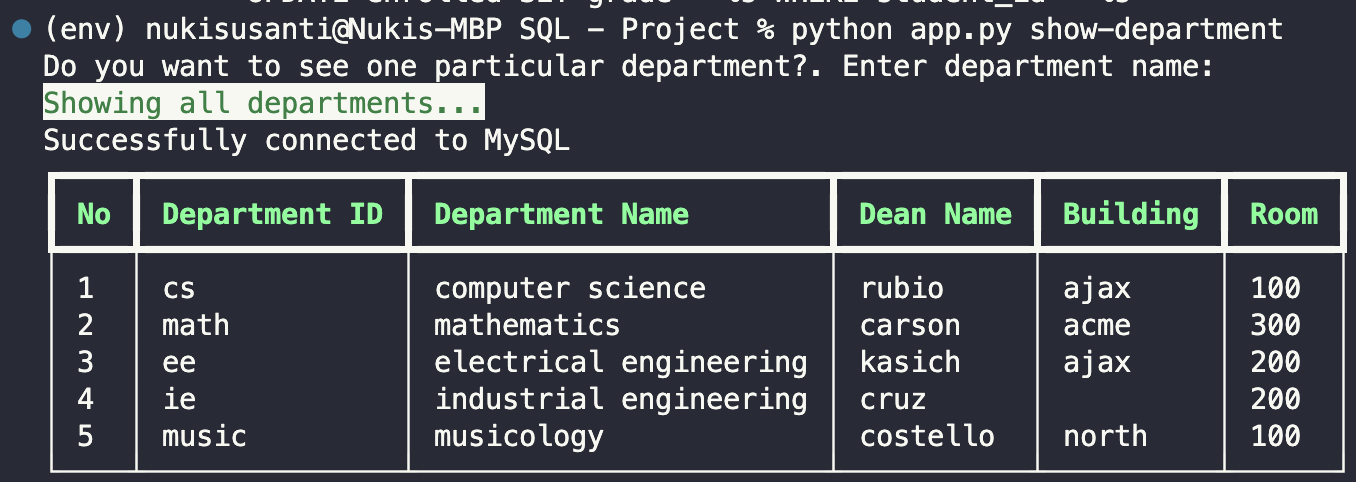 Running "show-department" without any user input
Running "show-department" without any user input
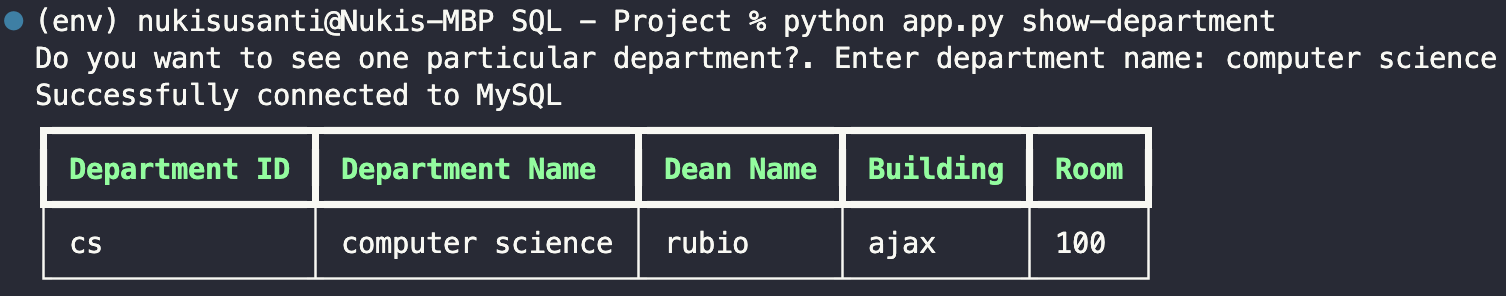 Running "show-department" with user input
Running "show-department" with user input
B. Courses
Database function for reading table “courses”:
# File: db.py
def showing_course(department):
with create_server_connection() as con:
if department != None:
sql_script = "SELECT dept_id, course_id, course_name, hour FROM courses WHERE dept_id = %s;"
return query(con, sql_script, data=(department, ), fetch=True)
else:
sql_script = "SELECT * FROM courses;"
return query(con, sql_script, fetch=True)
Interface function for showing table “courses”:
# File: app.py
@app.command()
def show_course():
user_answer = input("Enter department ID: ").strip().lower()
if user_answer:
pretty_table(["Department ID", "Course ID", "Course Name", "Duration (hr)"],
data=showing_course(user_answer), in_color="green")
else:
department = None
typer.echo(typer.style("Showing all courses...", bg=typer.colors.WHITE, fg=typer.colors.GREEN))
pretty_table(["No", "Department ID", "Course ID", "Course Name", "Duration (hr)"],
data=showing_course(department), in_color="green")
The same principle also applies here.
C. Students
Database function for reading table “students”:
# File: db.py
def showing_student(student_name):
with create_server_connection() as con:
if student_name != None:
student = ('%' + student_name + '%', '%' + student_name + '%',) # Regex
sql_script = """
SELECT student_id, first_name, last_name, gpa FROM students WHERE first_name LIKE %s OR last_name LIKE %s
"""
return query(con, sql_script, data=(student), fetch=True)
else:
sql_script = "SELECT student_id, first_name, last_name, gpa FROM students;"
return query(con, sql_script, fetch=True)
I used regular expression or REGEX to filter base on student’s name, both first and last name.
Interface function for showing table “students”:
# File: app.py
@app.command()
def show_student():
user_answer = input("Search for student's name: ").strip().lower()
if user_answer:
pretty_table(["Student ID", "First Name", "Last Name", "GPA"],
data=showing_student(user_answer), in_color="green")
else:
student_name = None
typer.echo(typer.style("Showing all students...", bg=typer.colors.WHITE, fg=typer.colors.GREEN))
pretty_table(["No", "Student ID", "First Name", "Last Name", "GPA"],
data=showing_student(student_name), in_color="green")
If we run this function by writing in terminal python app.py show-student. For example, “in” is entered, it will get all student’s name containing “in”.
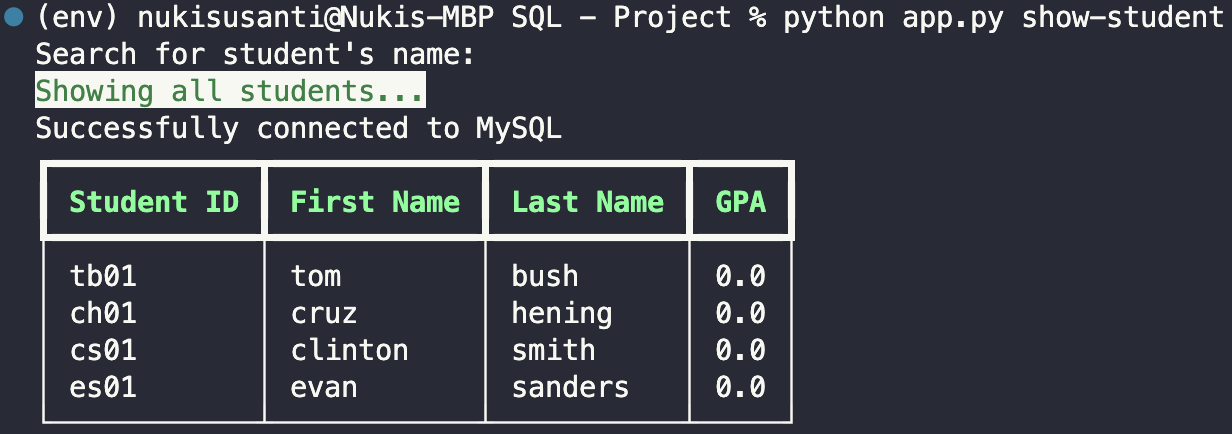 Running "show-student" without any user input
Running "show-student" without any user input
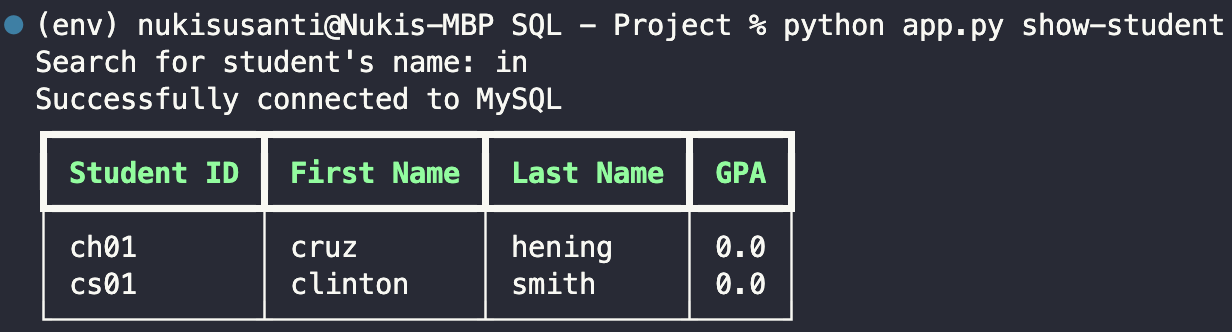 Running "show-student" with user input
Running "show-student" with user input
Another thing is the GPA here. The default is 0. It will be updated when student has taken a course and obtained a grade. This functionaty will be addressed in the “enrolled” section below.
D. Prerequisites
Database function for reading table “prerequisites”:
# File: db.py
def showing_prereq(course_id):
with create_server_connection() as con:
data = (course_id,)
if course_id != None:
sql_script = "SELECT course_id, course_prereq_id, min_grade FROM prerequisites WHERE course_id = %s"
return query(con, sql_script, data=data, fetch=True)
else:
sql_script = "SELECT * FROM prerequisites;"
return query(con, sql_script, fetch=True)
Interface function for showing table “prerequisites”:
# File: app.py
@app.command()
def show_prereq():
user_answer = input("Enter course ID: ").strip().lower()
if user_answer:
pretty_table(["Course ID", "Course Prerequisites", "Minimum Grade"],
data=showing_prereq(user_answer), in_color="green")
else:
course_id = None
typer.echo(typer.style("Showing all course prerequisites...", bg=typer.colors.WHITE, fg=typer.colors.GREEN))
pretty_table(["No", "Course ID", "Course Prerequisites", "Minimum Grade"],
data=showing_prereq(course_id), in_color="green")
The same principle also applies here.
E. Enrolled
Function for reading table “enrolled”:
# File: db.py
def showing_enrolled(student_id):
with create_server_connection() as con:
data = (student_id,)
if student_id != None:
sql_script = "SELECT student_id, course_id, enrollment_year, grade FROM enrolled WHERE student_id = %s"
return query(con, sql_script, data=data, fetch=True)
else:
sql_script = "SELECT * FROM enrolled;"
return query(con, sql_script, fetch=True)
Interface function for showing table “enrolled”:
# File: app.py
@app.command()
def show_enrolled():
user_answer = input("Enter student ID: ").strip().lower()
if user_answer:
pretty_table(["Student ID", "Course ID", "Enrollment year", "Grade"],
data=showing_enrolled(user_answer), in_color="green")
else:
course_id = None
typer.echo(typer.style("Showing all enrolled students...", bg=typer.colors.WHITE, fg=typer.colors.GREEN))
pretty_table(["No", "Student ID", "Course ID", "Enrollment year", "Grade"],
data=showing_enrolled(course_id), in_color="green")
If we run this function by writing in terminal python app.py show-enrolled, it will show empty table because we haven’t entered anything. In order to fill out table “enrolled”, we should run python app.py enroll-student. Please note that student can enroll a course if the prerequisites are met OR if the course doesn’t have any prerequisites. Example below “cs101” does not have any course prerequisite.
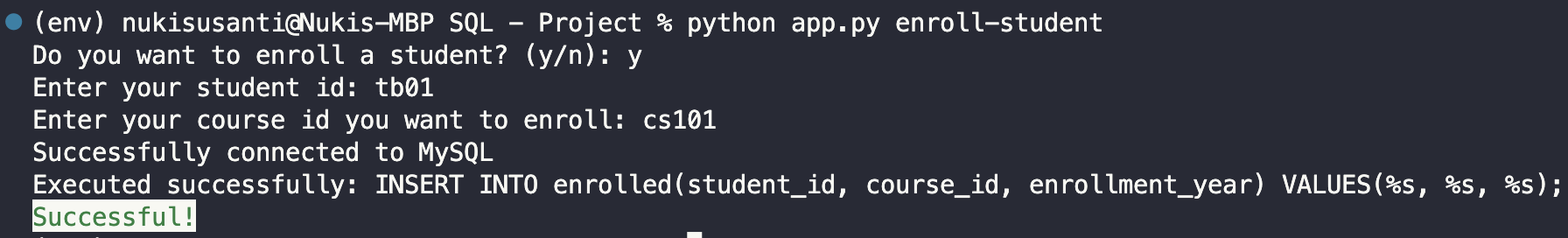 Running "enroll-student" for course without prerequisites
Running "enroll-student" for course without prerequisites
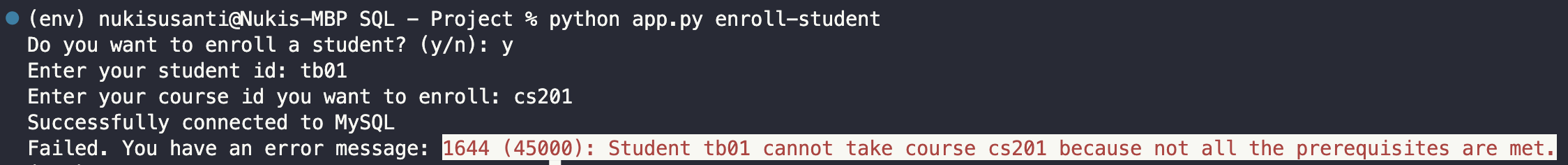 Running "enroll-student" for course with prerequisites
Running "enroll-student" for course with prerequisites
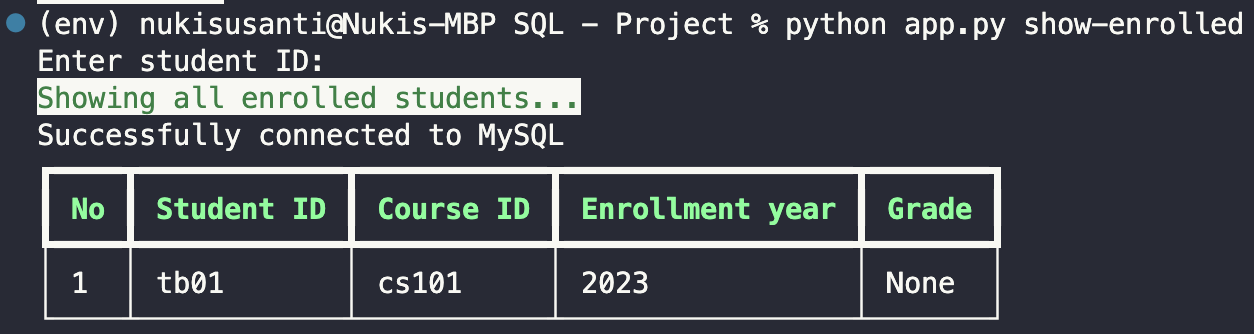 Running "show-enrolled" for reading enrolled students
Running "show-enrolled" for reading enrolled students
It is assumed that student has not finished the course and not yet obtained any grade. In order to update this grade, we should run python update-grade.
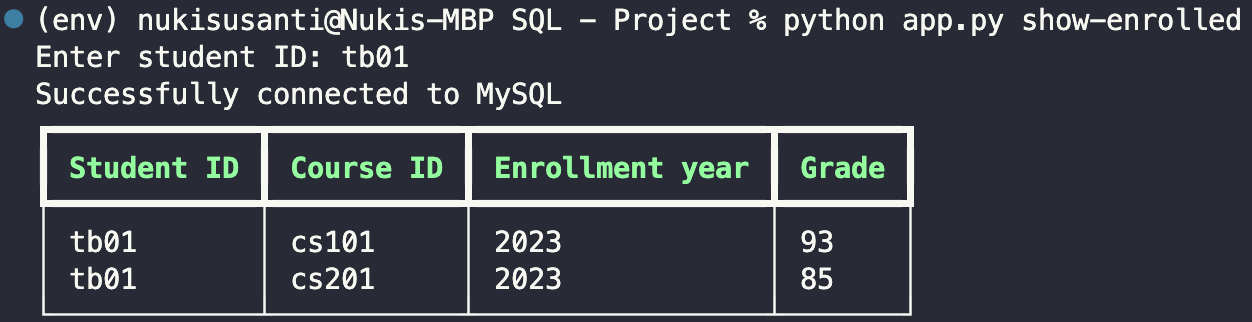 Running "show-enrolled" for reading enrolled students after updating course's grade
Running "show-enrolled" for reading enrolled students after updating course's grade
By doing this, we have enough information for student’s GPA. For this purpose, I created another trigger after updating grade in the “enrolled” table.
/*File: sql_query.sql*/
DROP TRIGGER IF EXISTS after_enrolled_update;
CREATE TRIGGER after_enrolled_update
AFTER UPDATE ON enrolled
FOR EACH ROW
BEGIN
UPDATE students
SET gpa = (SELECT AVG(grade) FROM enrolled AS e WHERE e.student_id = NEW.student_id AND e.grade IS NOT NULL)
WHERE student_id = NEW.student_id;
END;
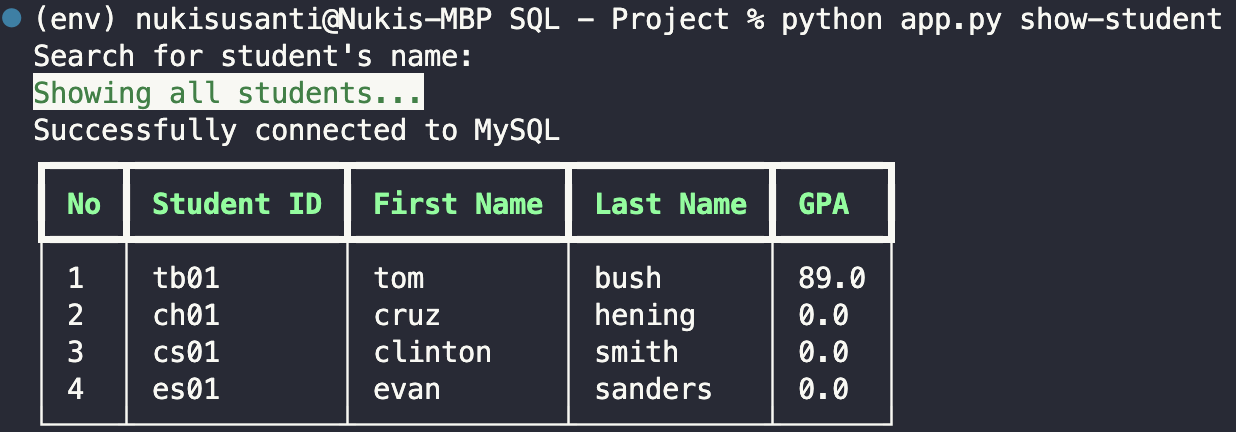 Running "show-student" for querying student's GPA
Running "show-student" for querying student's GPA
F. Student’s transcript
In this step, I added functionality for converting student’s GPA into letter grade (A, B, C, D, E) by creating function in SQL.
/*File: sql_query.sql*/
DROP FUNCTION IF EXISTS calculate_letter_grade;
CREATE FUNCTION calculate_letter_grade(gpa FLOAT)
RETURNS VARCHAR(10) DETERMINISTIC
BEGIN
DECLARE letter_grade VARCHAR(10);
IF gpa >= 90 THEN SET letter_grade = 'A';
ELSEIF gpa >= 80 THEN SET letter_grade = 'B';
ELSEIF gpa >= 70 THEN SET letter_grade = 'C';
ELSEIF gpa >= 60 THEN SET letter_grade = 'D';
ELSE SET letter_grade = 'E';
END IF;
RETURN letter_grade;
END;
Function for querying student’s GPA:
# File: db.py
def showing_transcript(student_id):
with create_server_connection() as con:
sql_script = """
SELECT student_id, first_name, last_name, gpa, calculate_letter_grade(gpa) AS letter_grade
FROM students WHERE student_id = %s;
"""
return query(con, sql_script, (student_id, ), fetch=True)
Interface function for querying student’s GPA:
# File: app.py
@app.command()
def show_transcript():
student_id = input("Enter your student id: ").strip().lower()
if student_id:
data = showing_transcript(student_id)
pretty_table(["Student ID", "First Name", "Last Name", "GPA", "Letter Grade"], data=data, in_color="green")
else:
typer.echo("Okay. Thank you!")
If we run this function by writing in terminal python app.py show-transcript, it will show student’s transcript.
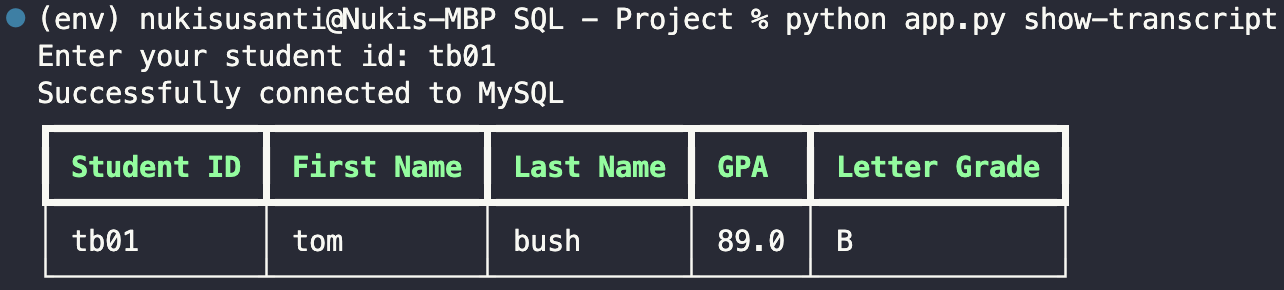 Running "show-student" for querying student's transcript
Running "show-student" for querying student's transcript
So, this is the end of Student Registration Database project, during which I had fun exploring and learning more about SQL :)
Conclusions
During this project, I learned these following points:
- Creating ERD (Entity Relationship Diagram)
- Creating DDL (Data Definition Language: CREATE), DML (Data Manipulation Language: SELECT, INSERT, UPDATE), TCL (Transaction Control Language: COMMIT)
- Applying constraints on MySQL schema
- Applying parameterized statements
- Creating trigger, function and temporary table
- Building CLI-based application
Find the code for this project Github
Connect with me! Linkedin